Zachary Strickland ’21, Biology and Neuroscience Major – Summer 2019
It’s something of an open secret that you can’t make it very far in college without Microsoft office. While Google docs is great for group projects and collaboration, Google Sheets’ answer to Microsoft Excel is very limited and simply can’t compete, leaving countless college students and professors at the mercy of the almighty and awe-inspiring Excel macro-enabled workbook.
However, for all of Excel’s merits and functionality, the program will always be constrained by the operating system of the computer on which it’s installed. This brings me to my most recent struggle in summer research.
I created a Microsoft Excel workbook complete with beautifully formatted tabs, tables, calculations, and graphs of my data. It’s the constantly evolving Insilco-quasi-organic brainchild of my last few weeks. Unfortunately, my computer can’t seem to cope.
Before we dive into the struggle, let me explain what I’m doing. Our lab investigate the activity of glutamate dehydrogenase (GDH), an enzyme active in cellular metabolism. GDH plays an important role in the urea cycle and is present at high concentrations in liver cells. GDH catalyzes glutamate into Alpha-ketoglutarate and vice versa. To figure out how fast our reaction is moving, we track the light absorbance of NADPH, which absorbs light at 340nm. By measuring this absorbance over time, we can establish how a variable influences the activity GDH. From there, work towards understanding the overall mechanics of the enzyme. Cool, right?

I use 24 wells (Figure: 2) of a 96-well microplate to get a range of NADPH absorbance values for different concentrations of glutamate. By studying the reaction rate at different concentrations of glutamate, I’m able to transform the data into a linear slope which I then use to extrapolate the interaction between GDH and the other compounds our lab studies.

Essentially, for each microplate I run, I get 24 “rates,” which we treat as individual data points. As I ran more and more microplate assays, 72 in total (and 2,592 individual data points to be exact), as of July 19, 2019 was a LOT of data to keep organized. This is where Excel comes into play. Excel takes my raw data and helps me make sense of it.
I simply copied over the 24 data points that my microplate reader spat out and plugged them into my Excel beast. I asked Excel to create beautiful, color-coded tables, graphs and convert them into simple comprehensible equations which otherwise would have been fancy painstaking, time consuming math. Then, I asked Excel for yet more math and Excel politely obliged, plotting each line on yet another graph so I could compare how varying the concentration of my compound of interest affected GDH.
Somehow, somewhere, my poor little old Dell laptop got left in the dust by the spreadsheet. My computer soon became unable to cope with the “sheer” amount of data, calculations, and graphs on my workbook. Like, literally unable to function. I then made the mistake of trying to open another Excel workbook at the same time. Like a vengeful toddler that just had their favorite toy taken away, Excel threw a temper tantrum and crashed my entire operating system. I had to do a full reboot and reinstall Microsoft office. Thankfully, my data was safe and backed up, and the file uncorrupted. I’ve since begun backing files up to the cloud daily. If you take ANYTHING away from this rant, let it be this: BACK. UP. YOUR. DATA. DAILY.
Now that your data is backed up let’s deal with the stress of a catastrophic computer failure. Seeing the screen go fuzzy and your computer begin the 10-minute reboot process is stressful, especially if you’re not absolutely sure your data is safe. Here are my top three ideas for what you can do when you’d rather send your (a) dell rolling in(to) the deep (of the nearest lake).
- Take a quick walk around the ISC. It’s summer and you’re working inside the lab all day. Go get some vitamin D. Enjoy the sun. It’s only here for a few more months since, after all, in Fargo-Moorhead, Winter Is always Coming. Your body will thank you
- Go drink some actual water. It was recently brought to my attention that iced coffee isn’t an adequate substitute for actual, good ol’ H2O. Who knew? Evidently, scientists can’t survive on only cold brew; so, drink your water. Again, your body will thank you.
- Go watch the summer organic chemistry lecture from the windows. And remember how lucky you are to NOT be taking summer organic chemistry. Seriously, they cover a week’s worth of content every day. Again, a full week of content. Every. Day. That’s a month’s worth of content every week. Every fiber of your being should thank you!



Not only do these three activities prevent you from needing to spend money (that you probably don’t have) on a new computer, but quick breaks are shown to improve productivity and motivation. If that’s not enough motivation, breaks also seem to help appease the vengeful toddler that is Microsoft Excel.
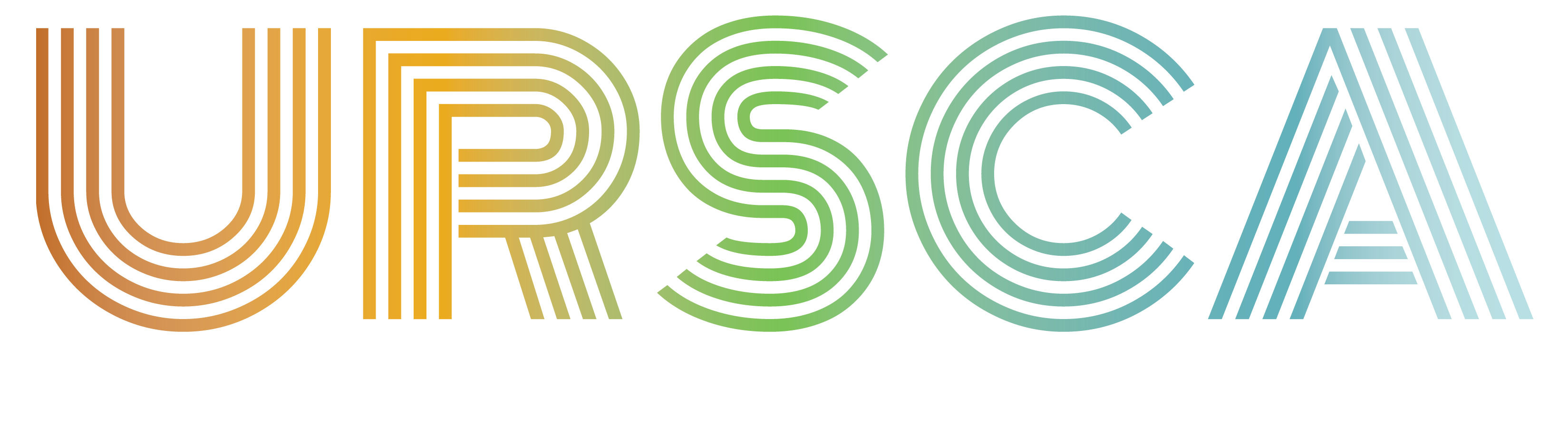
Recent Comments